WordPress Resume Plugin
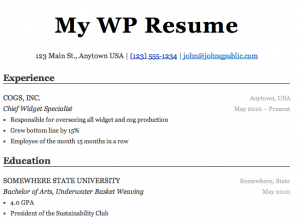
As I began to set up my own site, I was not a huge fan of the options out there for adding a résumé or CV to a WordPress blog. Many personal sites used lackluster TinyMCE formatting (bold, italic, bullets, nothing else) or simply stuffed pre-styled HTML into an existing page. I can’t even begin to fathom the workflows some people must go through every time they want to update their resume.1 A few purpose-built plugins offered a slightly more streamlined approach, but cluttered the backend with unnecessary and unfamiliar menus, and spawned legions of database tables to store the data.
Enter WP Resume
WP Resume is an out-of-the-box solution to get your résumé online and keep it updated. Built on WordPress 3.0’s custom post type functionality, it offers a uniquely familiar approach to publishing. If you’ve got a WordPress site, you already know how to use WP Resume.
Features include
- Support for sections (for example, education, experience), organizations (for example, somewhere state university, Cogs, Inc.), positions (for example, bachelor of arts, chief widget specialist), and details (for example, grew bottom line by 15%, president of the sustainability club)
- Follows best practices in resume layout and design
- One click install, just start adding content
- Drag and drop ordering of resume elements
- Built on existing WordPress code, utilizing a single custom post type and two custom taxonomies
- The WYSIWYG editing experience you know and love
- Revisioning
- Integrates with your theme like they were made for each other
- Custom URL
- Does not use pretentious accents on the word “resume”
- Extremely original title
The hardest part of getting your résumé online should be doing the work listed on it, not wrestling the publishing platform. Simply put, WP Resume steps aside and lets your experience shine.
Interested? You can see it in action, or if you’re ready to take the plunge, download it from the WordPress plugin repository, and try it today. There’s even a great walkthrough put together by the good folks at CUNY Graduate School of Journalism. Bugs, questions, comments, feedback? I’d love to hear about your experience with WP Resume in the comments below.
-
I imagine it would resemble a highly digitized Rube Goldberg Machine ↩
Ben Balter is the Director of Hubber Enablement within the Office of the COO at GitHub, the world’s largest software development platform, ensuring all Hubbers can do their best (remote) work. Previously, he served as the Director of Technical Business Operations, and as Chief of Staff for Security, he managed the office of the Chief Security Officer, improving overall business effectiveness of the Security organization through portfolio management, strategy, planning, culture, and values. As a Staff Technical Program manager for Enterprise and Compliance, Ben managed GitHub’s on-premises and SaaS enterprise offerings, and as the Senior Product Manager overseeing the platform’s Trust and Safety efforts, Ben shipped more than 500 features in support of community management, privacy, compliance, content moderation, product security, platform health, and open source workflows to ensure the GitHub community and platform remained safe, secure, and welcoming for all software developers. Before joining GitHub’s Product team, Ben served as GitHub’s Government Evangelist, leading the efforts to encourage more than 2,000 government organizations across 75 countries to adopt open source philosophies for code, data, and policy development. More about the author →
This page is open source. Please help improve it.
Edit